14 actionable CRM tactics for early-stage SaaS founders
+ 10 CRM mistakes you should avoid for a strong GTM foundation
Hey - it’s Alex, this time together with Clarify!
Today, we cover 14 actionable tips and tactics for better CRM management. And 10 common CRM mistakes you should avoid for a strong GTM foundation.
Bonus Links
👉 Check out my vetted Go-to software tools for early-stage SaaS startups
👉 Work 1-on-1 with me to build and execute your GTM foundation
In case you missed the last 3 episodes:
✅ 10 GTM tactics to generate pipeline in H2 2025
✅ GTM foundation: How SaaS founders grow from €0 to €1 million ARR
✅ The 6 phases of founder-led sales
📢 This episode is co-authored by Clarify - the sponsor of this episode.
Clarify is the next-generation of CRM (aka. autonomous CRM) - built for founders. Clarify’s AI automates pipeline creation, meeting admin, and CRM updates, so you can stop clicking and start closing more deals.
🔥 Special Offer for MRR Unlocked readers: 5000 credits for free
Try Clarify for free — then get 5,000 bonus credits (a $20 value) when you’re ready to upgrade.
Use code MRRunlocked at checkout to claim your credits.
Want to reach 5000+ early-stage SaaS founders/leaders? Sponsor the next newsletter.
For early-stage SaaS founders, a messy CRM can (silently) kill your GTM motion before it even gets going.
Whether you're bootstrapped, pre-seed, or seed-stage, getting your CRM right from the start sets the foundation for predictable revenue later.
Your CRM is the backbone of your sales process. And it’s part of your GTM foundation.
In this issue, I’m breaking down:
10 Common CRM Mistakes, and
14 actionable CRM tactics tailored for early-stage B2B SaaS teams.
These are practical, no-fluff strategies to help you capture the right data, reduce manual work, and build a CRM that supports your sales motion and makes you ready for expansion mode.
Let’s dive in.
10 Common CRM Mistakes & Myths for Early-Stage SaaS Teams
We all love to talk about mistakes and myths.
That’s why I also created a list of the most common CRM mistakes I see across early-stage SaaS teams.
Mistake 1: Using different tools/documents in parallel to CRM
❌ “I have a Google Doc/Notion with the meeting summaries.”
❌ “We have another spreadsheet where we track our leads.”
❌ “We update our CRM only once a week.”
✅ → Your CRM needs to be your single source of truth (in almost real-time)
Mistake 2: No definitions to create & move deals
❌ Creating a deal too early (basically every prospect)
❌ No hard definition/rule when you open a new deal
✅ → Define clear entry and exit criteria.
Mistake 3: Inefficient work with deal stage probabilities
❌ Not working with deal stage probabilities at all
❌ Way too optimistic deal stage probabilities
❌ Not updating probabilities to reflect real historical data
✅ → Set realistic deal stage probabilities. Review 1x/ quarter.
Mistake 4: Insufficient work with lost reasons
❌ Only using free-text fields to track lost reasons
❌ Not tracking lost reasons at all
❌ Only tracking ‘feature-related’ reasons for lost deals
✅ → Use Lost reason dropdowns + additional text field
Mistake 5: Treating the CRM like a storage system, not a sales tool
❌ It's not just a contact list.
❌ It's not just admin.
✅ → Your CRM should help drive action. Log activities, set tasks, use templates, and review reports. A good CRM setup makes your sales more efficient.
Mistake 6: No clear owner for CRM hygiene
❌ Everyone assumes someone else is responsible, so no one is.
✅ → Create a CRM playbook everyone needs to follow. Define a CRM owner.
Mistake 7: Using too many custom fields too early
❌ Over-engineering creates clutter and confusion.
✅ → Apply a sales methodology. Review monthly for unused/irrelevant fields.
Mistake 8: Using the same pipeline for new business and expansion
❌ Expansion and new business mixed up
✅ → Set up different pipelines for new business & expansion.
Mistake 9: No activity tracking (calls, emails, meetings)
❌ Makes it impossible to understand what’s moving deals forward.
❌ Information is getting lost in the email inbox or call notes
✅ → Log every customer interaction in your CRM
Mistake 10: Not customizing CRM to your sales motion
❌ Using default fields and stages out of the box
❌ Trying to “force fit” your sales process into a generic pipeline
✅ → Customize pipeline stages, fields, and workflows to reflect your real process.
I want to learn what CRM mistakes you’re seeing. Hit reply and let me know!
14 actionable CRM tactics (for a strong foundation)
Now, let’s focus on tactics that you can implement today for an efficient CRM.
1. Define a single source of truth
Centralize all prospect, customer, and interaction data in your CRM (e.g., HubSpot, Clarify). No spreadsheets, no Notion-as-CRM.
It’s important to rely on one source. What’s not in your CRM doesn't exist.
Too often, I hear founders saying:
❌ “I have a Google Doc/Notion with the meeting summaries.”
❌ “We have another spreadsheet where we track our leads.”
❌ “We update our CRM only once a week.”
I highly recommend:
✅ Track everything in your CRM - if you need additional docs, fine. But please attach them to your contacts, companies, and deals in your CRM. So you have everything in one place.
✅ Update your CRM daily. Your CRM should always reflect real-time information
(Or even better, a CRM that uses AI to handle these updates for you. That’s the goal of Clarify)
In the case of Clarify, you can view all relevant information related to the contact in one overview.
The related company and deals are connected to this contact, as well as all activities, such as calls, emails, and meetings, in one thread.
2. Track all touchpoints
This one is perfectly aligned with number 1.
The more information you log in your CRM, the easier it gets for you to close your deals.
So when it comes to activities and touchpoints with prospects and customers, my advice is to track as much as possible.
What I mean by this, track every:
✅ Email (sync your Google Account)
✅ Call (integrate your VoIP call or use the built-in call feature)
✅ Meeting (define different meeting types in your CRM, e.g., Discovery Call, Demo, Onboarding…)
When all these activities are being logged in your CRM, you can easily create reports for them.
In times of AI call recorders, it’s great to get a summary for each meeting. Clarify comes with its built-in call recorder, which stores all your recordings natively.
3. Use a hard definition for ‘deal creation’
When it comes to creating deals for your sales pipeline, I see 2 common mistakes:
❌ Creating a deal too early (basically every prospect)
❌ No hard definition/rule for when you open a new deal
If you’re following a sales-led motion, make sure to only create a new deal when there is some level of pre-qualification.
Based on my experience, I see 2 ways that work:
1️⃣ Create a new deal for MQLs (marketing qualified leads) or
2️⃣ only for sales qualified leads (SQL)
MQL and SQL should have a clear definition.
Quick reminder:
MQL = interested in talking to sales (e.g., booked a call with sales)
SQL = MQL becomes SQL if they fit your qualification criteria. I usually recommend 3 criteria:
✅ ICP Fit
✅ Product-Usecase Fit
✅ Urgency to buy
So make sure that you apply logic when it comes to opening new deals in your pipeline.
Otherwise, you will dilute the numbers for forecasting.
4. Set realistic deal stage probabilities (for weighted pipeline forecast)
Every founder should have a weighted pipeline forecast report.
A weighted pipeline gives you clarity on whether you will hit your future revenue goals.
It multiplies your deal value by the probability of closing the deal.
Example:
You have 5 open deals with each 10.000€ deal value
All deals are in the stage ‘discovery’ with an expected close date next quarter
You have a 50% win rate from discovery to won
Based on this information, your weighted pipeline for next quarter is: 25000€.
But let’s say your actual win rate would be 25%, your weighted pipeline would only be 12500€.
When I work with founders, I see 3 common mistakes:
❌ Not working with deal stage probabilities at all
→ This makes it hard to know if you’re on track or not.
❌ Way too optimistic deal stage probabilities
→ Especially if they are early and don’t have enough historical data to know what’s realistic
❌ Not updating probabilities to ‘real historic’ data
→ Once set in stone, they never update them again.
So my advice:
✅ Review your deal stage probabilities at least once a quarter
5. Build email templates for your sales process
Over time, you will start to have email templates for all relevant steps in your sales process.
Make sure they live inside your CRM, so everyone is using the same ones. This is especially relevant once you’re not the only one selling.
6. Tag ICP vs Non-ICP
Use tags/fields/labels to separate ICPs from noise.
Especially once you grow and get more inbound leads, it’s helpful to know where to put most of your attention.
You can do the following:
✅ ICP Fit: Tier 1/2/3 or A/BC
✅ ICP Score: 1-10
So, based on your ICP criteria and the information you have on each prospect, you can give them a score/fit.
You can either do this manually (by using a tag or custom CRM field) or use specific workflows.
Example: Add an ICP Fit of ‘A’ if:
✅ Company type is B2B
✅ Company industry is SaaS
✅ Revenue is below €1 million ARR
✅ Job title is CEO or Co-founder
Yes, you assumed right. These are my ICP criteria :)
P.S. Also, having an anti-ICP to disqualify might be helpful 👇
7. Use “Closed Lost” reason dropdowns
Learning why you’re losing the deal is a goldmine of information for your GTM foundation.
But most founders don’t track the reasons systematically in their CRM.
The most common mistakes are:
❌ only ‘text fields’ to track lost reasons (--> hard to analyze)
❌ not tracking them at all
❌ only tracking ‘feature-related’ reasons
So when I work with founders, I recommend tracking 7 lost reasons👇
1️⃣ Decided for competition
2️⃣ Status quo sufficient
3️⃣ Decision delayed
4️⃣ Too expensive / no budget
5️⃣ missing key features
6️⃣ no response
7️⃣ other
A few things to consider:
✅ Use dropdown options, instead of ‘only text’ fields
✅ These 7 pre-defined lost reasons should cover 90% of your lost deals.
✅ In case you see an emerging reason in your 'other' bucket, you could add it as a dropdown option (e.g., Compliance risk).
✅ Having pre-defined reasons makes analyzing lost reasons easier.
✅ Add an (optional) text field to add more context to the lost reasons.
Set structured reasons for lost deals and define ‘re-engagement’ actions, such as automated nurturing sequences or tasks for re-engagement.
8. Build your ‘Founder GTM Dashboard’
I’m a big fan of having a ‘Founder GTM dashboard’.
You should always be on top of your key metrics.
GTM metrics
Here are 15 metrics that you should 100% track (weekly, monthly, and quarterly):
Website & Lead Generation Metrics
✅ Website Traffic (Sessions)
✅ # New MQLs
Sales Pipeline Metrics
✅ # New SQLs / Deals
✅ Pipeline Generated €
✅ Weighted Pipeline €
Sales Activity Metrics
✅ # Discovery Calls Done
✅ # Demo Calls Done
✅ # Proposals Sent
Sales Output Metrics
✅ # Closed Wons
✅ # Closed Lost
✅ Closed Won €
✅ Closed Lost €
Sales Efficiency & Conversion Metrics
✅ MQL to SQL Conversion Rate
✅ SQL to Opportunity Conversion Rate
✅ SQL to Closed Won Conversion Rate (Deal Win Rate)
✅ Sales Cycle (Rolling 90 days)
✅ Average ACV €
Below you find a Clarify Deal Dashboard.
9. Ask for ‘How did you hear about us’ - self-reported attribution
Attribution in times of dark social and data privacy is getting harder.
A good way to learn how prospects found you is to simply ask them.
Depending on your sales motion, the information can be collected in multiple ways:
1️⃣ Sign-up form / Book demo
2️⃣ Onboarding flow
3️⃣ On the sales call
You can combine these methods. And believe me, these insights are often gold for refining your GTM motion
I do this too for my GTM advisory intro calls 👇
To make this hack super actionable, I would recommend that you:
✅ Make it an open text field (if run on low volume)
✅ Add a second dropdown field (internal) where you map the text field responses to pre-defined categories.
This way, you get the rich text information but also have a way to report on sources (based on the dropdown options).
10. Tag stalled deals
Use tags/labels like “Dormant >30 days” with automated workflows to flag inactivity.
This way, you identify early deals that are stalled.
I like to create tags for:
✅ The expected close date is in the past
✅ Deals older than X days (average sales cycle)
✅ Deal is stalled in the deal stage (longer than X days in the same stage)
✅ No next task is planned
✅ Next task/activity is overdue
This way, you and your sales team identify deals that need your attention early!
And now some super cool features that the Clarify team shipped 🚢.
11. LinkedIn 1-click integration
If you rely a lot on social selling, make it easy to connect your CRM with LinkedIn. Clarify has a 1-click integration, so you can add new contacts from LinkedIn to your CRM in seconds.
And they are even working on syncing all your LinkedIn DMs. 🔥
Right now, you can integrate all LinkedIn DMs via a Kondo integration.
The new generation of CRMs (like Clarify, Attio, or Breakcold) comes with native LinkedIn integrations, but in case your CRM does not offer a native LinkedIn integration, tools like Surfe.com are helpful.
12. Enrich contacts and companies automatically
I have mixed feelings when it comes to automatic enrichment.
While it sounds super sexy to get ‘relevant’ info enriched, I think you should test how good it works for your prospects and market.
I know that the Hubspot Breeze information is sometimes quite off.
When I talked to Chris Eberhardt from Clarify he said they are building the next-generation of CRMs - the autonomous CRM built for founders.
So they focus a lot on reducing the user’s workload from tasks that AI can automate for them.
This includes:
✅ Enrichment tasks (company size, revenue, job title, location…)
✅ Summary tasks (deal summaries, meeting summaries)
So, give enrichment a try. If it works, it saves you a ton of research work.
13. Intelligence: Smart summaries for meetings & deals
Clarify tries to reduce the administrative burden of the seller’s workflow. And their intelligence features are doing that.
One way they do this is by making it easy and fast for you to prepare for a meeting and do quick follow-ups.
So you get:
✅ A company snapshot
✅ A deal summary
✅ A contextual pre-meeting brief
✅ Smart meeting summaries
What I like about the Clarify smart summaries is that you can build your custom instructions.
Below, you see how I drafted my deal summaries. That’s perfect if you want to apply your sales methodologies like SPIN, MEDDIC, SUGAR or SPICED to your CRM.
14. Work with mandatory fields
Using mandatory and optional fields to capture relevant information is a great hack to ‘teach’ you and your sales team to follow your sales process.
Here are a few fields that might make sense for you to make mandatory:
✅ Contract start date: When the deal is won
✅ Lost reason dropdown + text info: When a deal is lost
✅ Deal source
✅ Customer Segment / ICP Fit
✅ (primary) Use case
That’s it for today.
Now you know how to avoid the most common CRM mistakes and how to build a strong CRM foundation for your SaaS.
Happy growth 🚀
3 ways I can help you grow your SaaS to €1 million ARR 👇
1️⃣ Build your SaaS GTM strategy with my free Workbook (helped 5000+ SaaS leaders)
2️⃣ Get a 360° GTM audit of your status quo + a custom 6-month action plan
3️⃣ Work 1-on-1 with me - GTM Advisory for SaaS founders from €0 to €1 million ARR



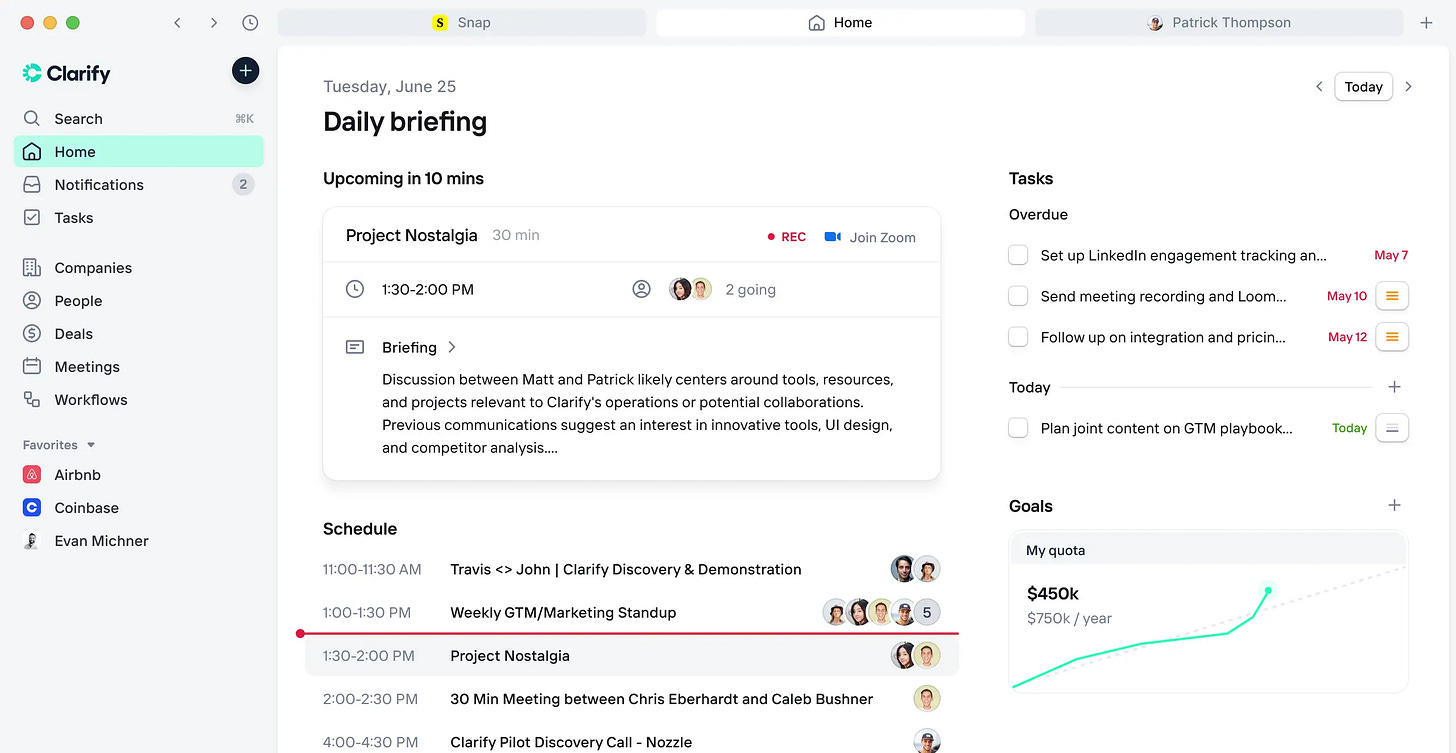

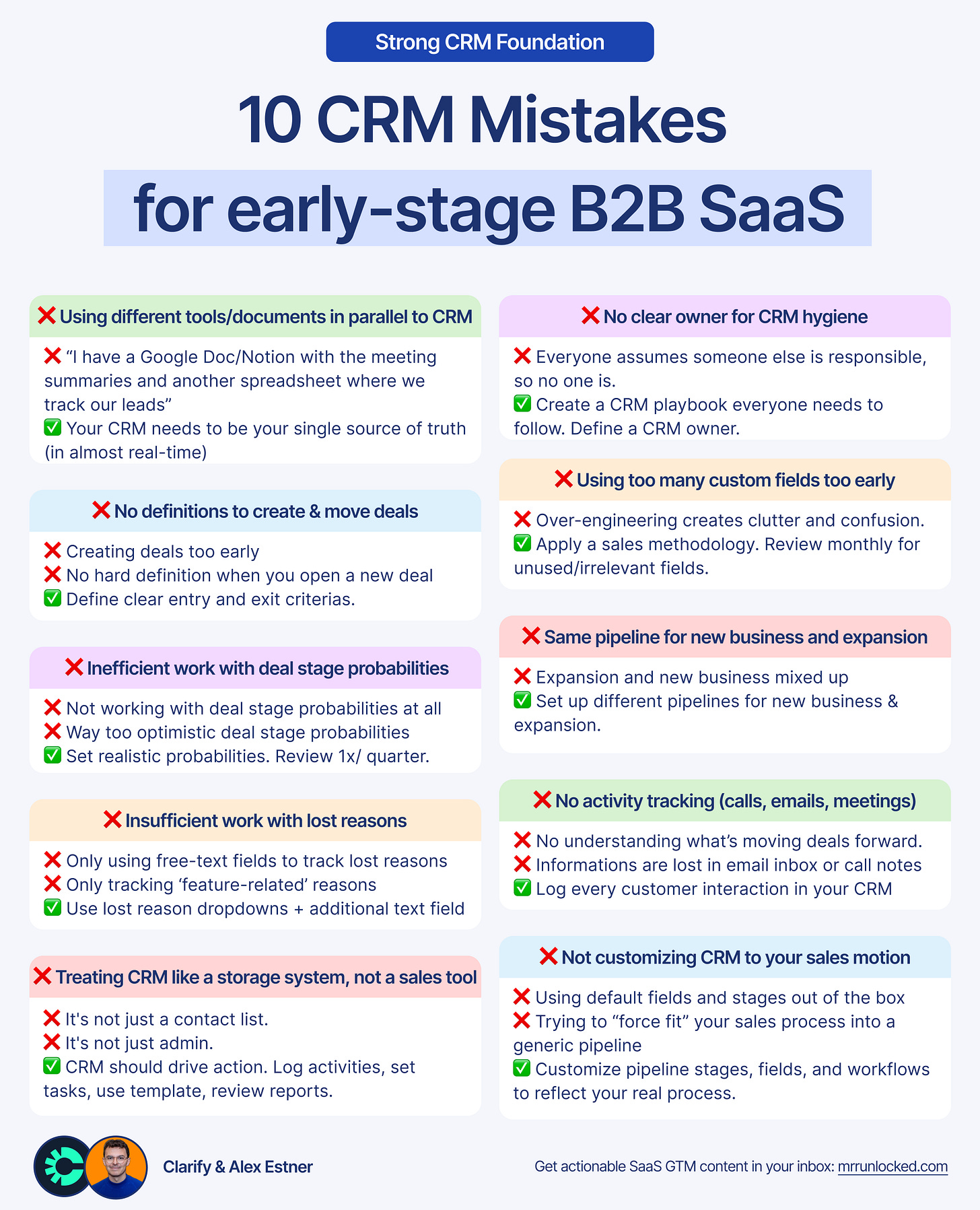

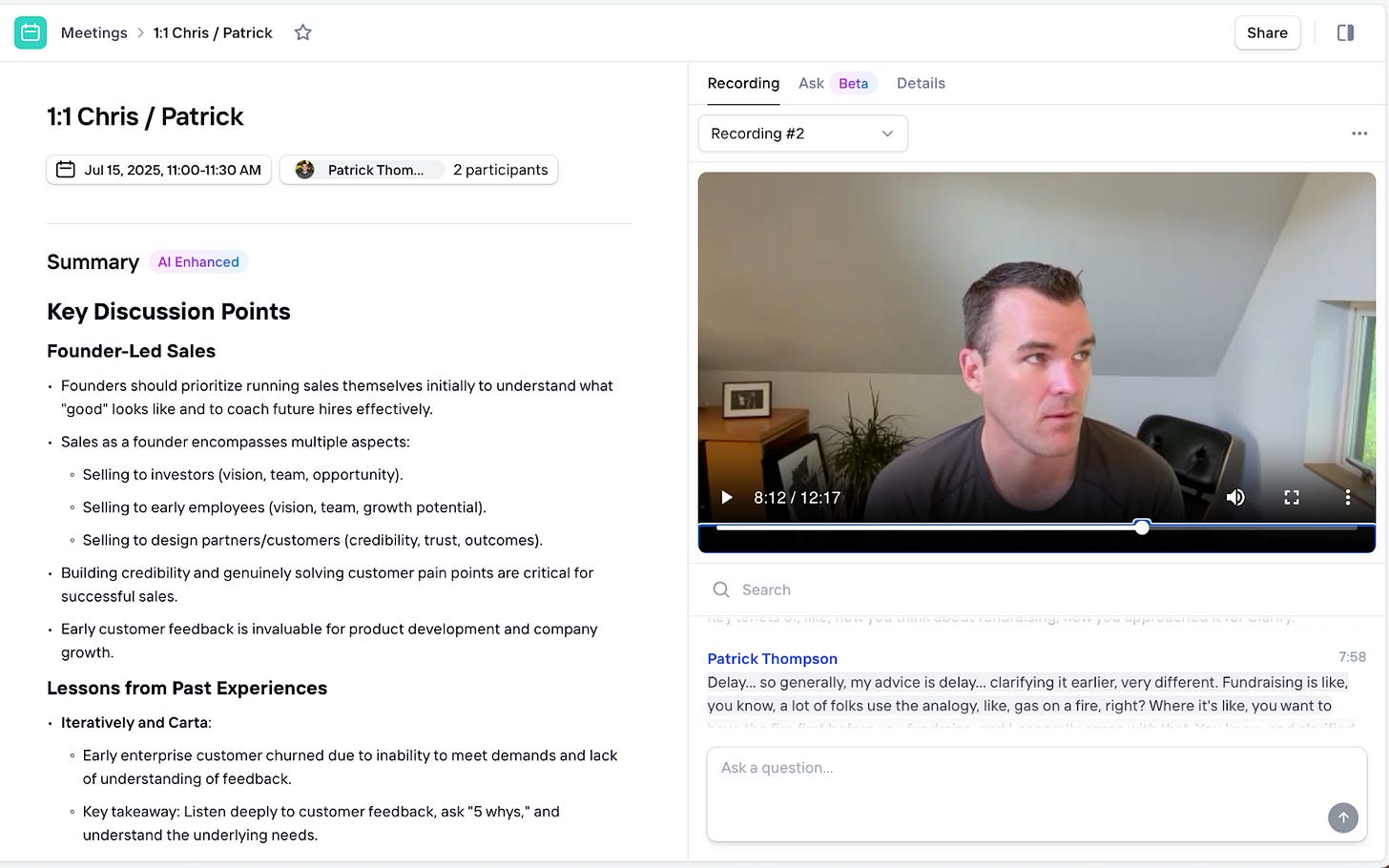

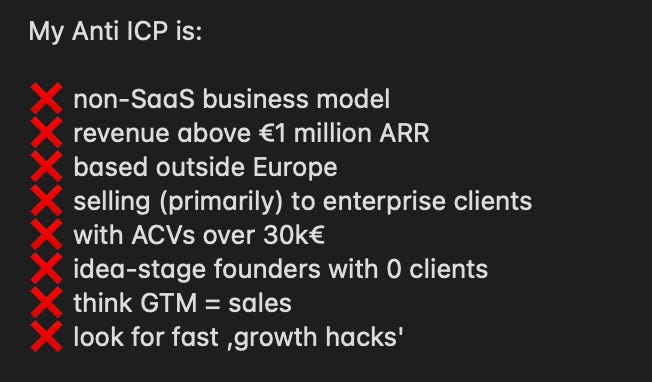
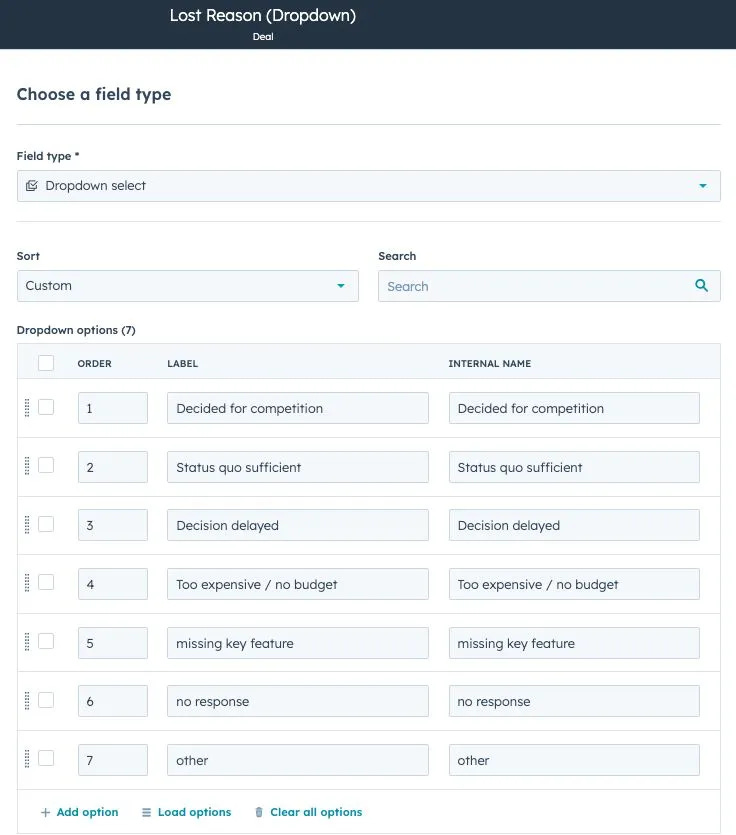


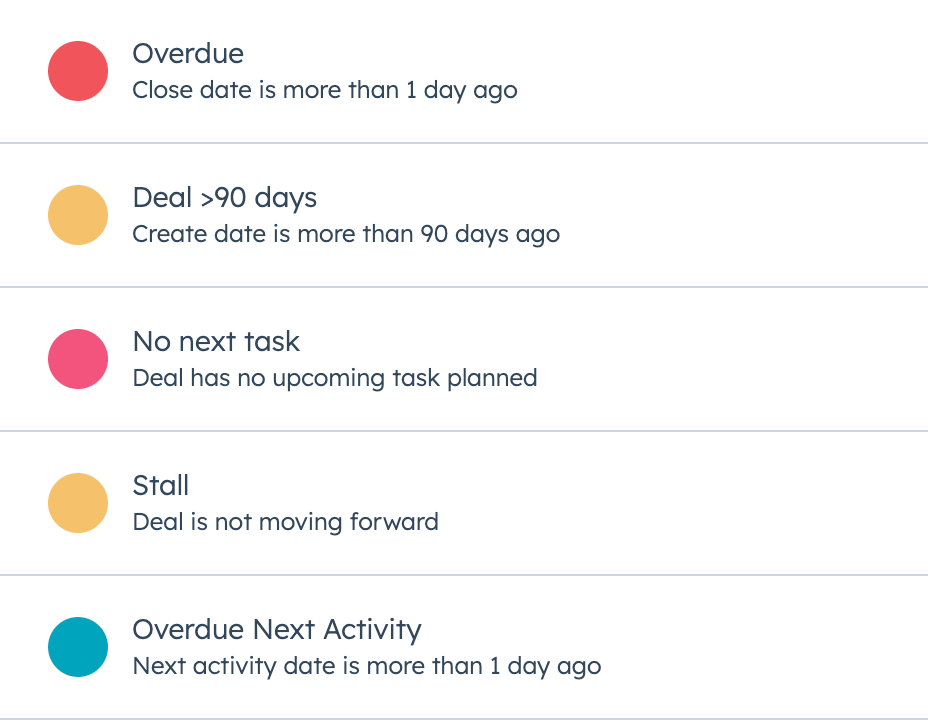
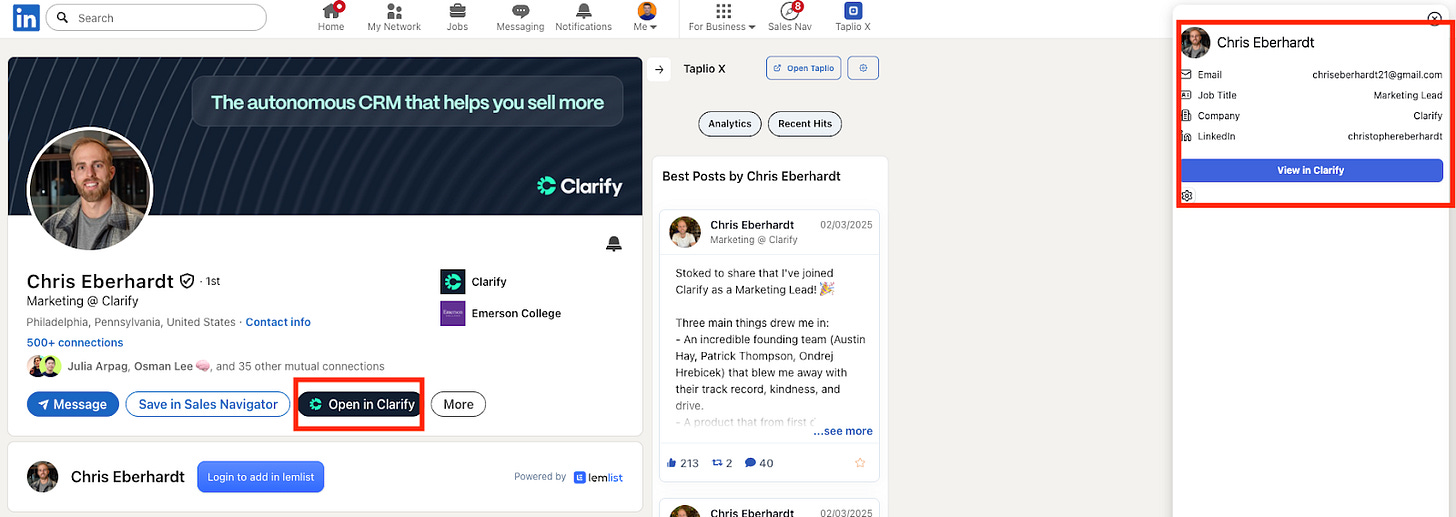
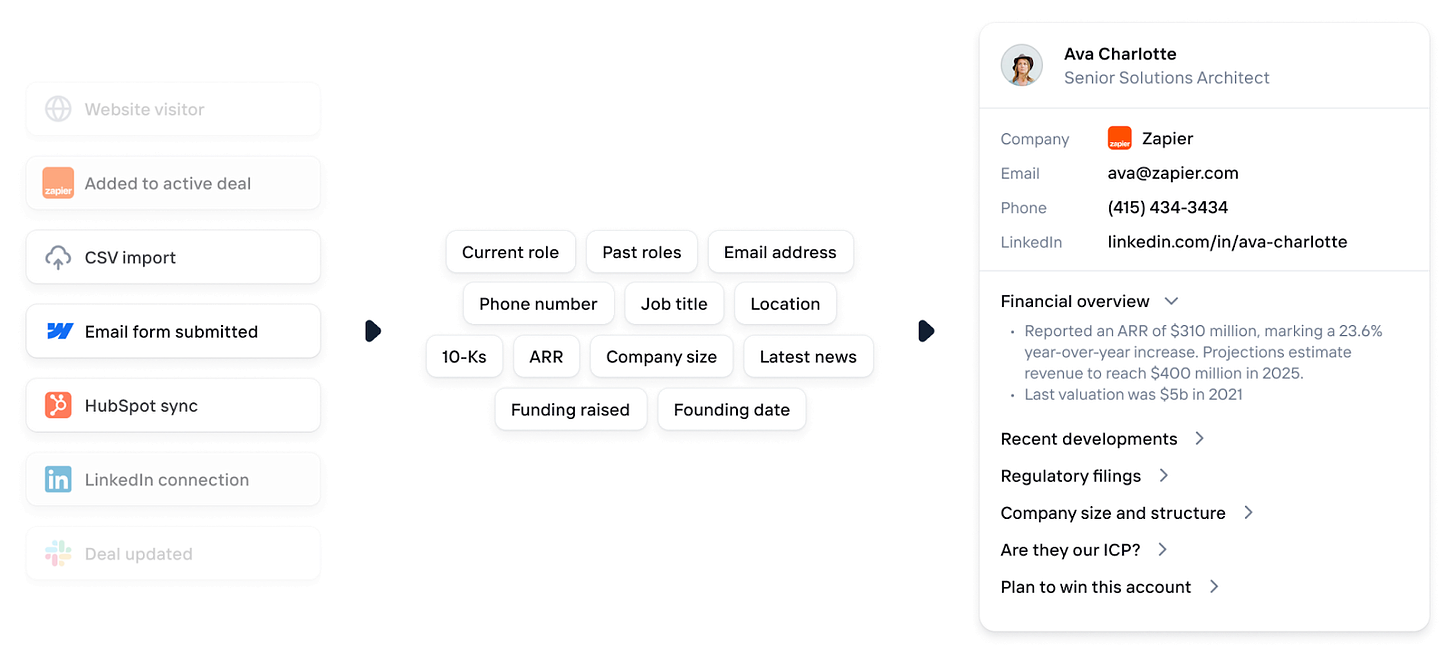
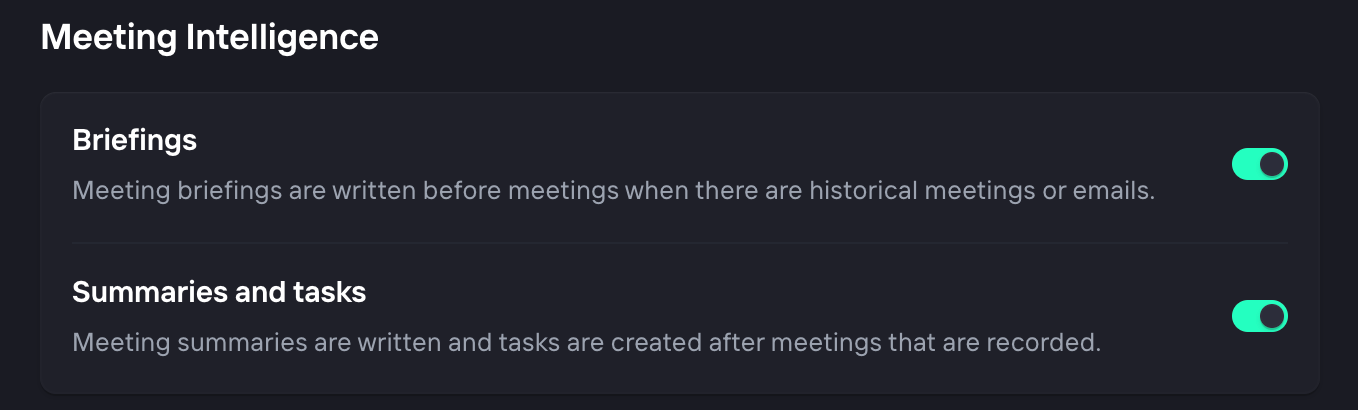
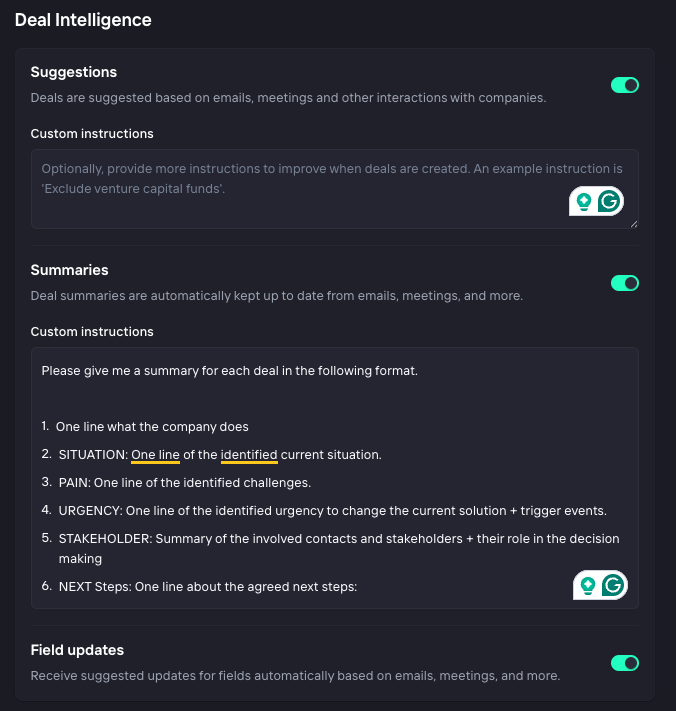
Amazing post, thank you so much! Do you have a CRM playbook template you could share that includes those tactics?